Here's a video of the presentation I just gave about how I'm utilizing 3D PDFs with an entire project team.
CAD Apps
A blog for all things CAD tools. For Chris Johnson, CAD is in his blood. Growing up the son of an engineer and draftsman, when the industry went from pencil to mouse, his father, Bruce Johnson, was an early adapter. Bruce quickly became the head of a CAD department, where he continues to this day. Since learning CAD at 12 years old on a 16 MHz PC, he's had thousands of hours experience modeling, drafting and programming. Chris now works for a global engineering firm as a technology leader.
Friday, July 19, 2013
Thursday, June 27, 2013
Wednesday, June 19, 2013
Case and [Cloud] Point
Here's an example of a more ambitious app I'm in process of developing. It's intended to turn points into an approximation of it's "underlying" planar geometry. These points were generated with survey equipment that collected billions of points from laser scanners (see Lidar).
I've got some tweaking to do...
I've got some tweaking to do...
Second test looks a bit better...
Monday, June 17, 2013
Tool Background
I think it makes sense to give you some background of the type and quantity of tools I'm talking about. To do that, I'll share with you a look at one of the tools I've developed for my firm. It's one of the only apps that I developed on the company's dime, so I'm not as free to share the code, but I can give you a look at what it does.
I built it to answer the question of how to connect our project team to the large number and variety of CAD tools created and acquired throughout the years. There's been hundreds of apps that we've either made or found online and stored on our network to use. I can't tell you how many times I've heard people on the project team say, "I wish I would've know about that tool last week!" A drop-down list from a menu item just doesn't cut it when you've got more than a handful of tools to share, and a monthly CAD workshop can only benefit those who happen to attend the day you talk about the tool that they're looking for. Enter the "Project Toolbox".
I built it to answer the question of how to connect our project team to the large number and variety of CAD tools created and acquired throughout the years. There's been hundreds of apps that we've either made or found online and stored on our network to use. I can't tell you how many times I've heard people on the project team say, "I wish I would've know about that tool last week!" A drop-down list from a menu item just doesn't cut it when you've got more than a handful of tools to share, and a monthly CAD workshop can only benefit those who happen to attend the day you talk about the tool that they're looking for. Enter the "Project Toolbox".
It's a searchable interface for tools that shows an icon, a tool name, and a description. It also allows the user to simply double-click on a tool they want to try and it runs in the active CAD session (in this case, MicroStation). It's essentially "Google for project tools". As you can see, we've logged nearly 300 custom tools that automate smaller tasks like labeling the length of all lines in a file by level, and larger ones like generating a 3D utility model by draping a 2D file onto 3D digital terrain models.
I'm currently pursuing a way to share a lot of this content with you, as well as enable you to share your tools with me and the rest of us. A wiki site of sorts for us to post our tools to. Feedback is welcome!
If you have a question or interest in a particular type of tool, please let me know. Otherwise, I'll be thinking about what and how to share some of the things I've learned about tool making with you. I'm not a professionally trained programmer. Everything I've learned has been trial and error and online resources (which are amazingly rich). It's amazing what you can do with the will and a bit of the ole Google search. That is to say, I look forward to learning a lot from you as well about better and more elegant ways to automate.
Sunday, June 16, 2013
MacGyver on CAD
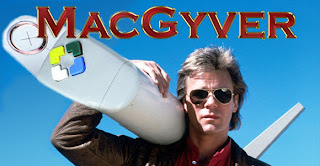 Hello friends! This is a toe in the water of sharing my love for and experience with CAD tools. For you fellow drafters, modelers, technicians, engineers, heck, even project managers, I hope you find the content I share useful for your day-to-day tasks.
Hello friends! This is a toe in the water of sharing my love for and experience with CAD tools. For you fellow drafters, modelers, technicians, engineers, heck, even project managers, I hope you find the content I share useful for your day-to-day tasks.I started at 12 years old, learning AutoCAD on a 16 MHz PC running DOS. I had a turbo button that would kick it into high gear and take you all the way to (wait for it...) 20 MHz! Ah, how quickly that little green 8-bit frog went across those lanes on turbo. Circa 1.44 Mb floppy discs with the lock button. Love it.
I left my high-brow job at Sizzler's Steakhouse as a sophomore in HS for a position as an in-house drafter where my father managed the drafting staff. Since then, I've worked on Autodesk and Bentley platforms alike, as well as several others that I've voluntarily chosen to forget. I appreciate them all (some more than others), but my true love has been in using coding to make them do my bidding.
As one who was primarily a consumer/user of the out-of-the-box tools for my daily CAD tasks, the introduction to the world of key-in scripts and "basic" coding was like going to the colored land of Oz. I no longer had to type in that list of coordinates, I could build the tool and make the machine turn the crank! Brilliant. All of you who have experienced the thrill of seeing their "machine" come to life and work as intended the first time know this deeply satisfying pleasure.
I look forward to sharing my experience with you, and encouraging some of you to not simply think "out-of-the-box," but make "out-of-the-box". Blow that mother up, then get MacGyver on it with duct tape and bubble gum and make a robot to draw for you!
Subscribe to:
Posts (Atom)






